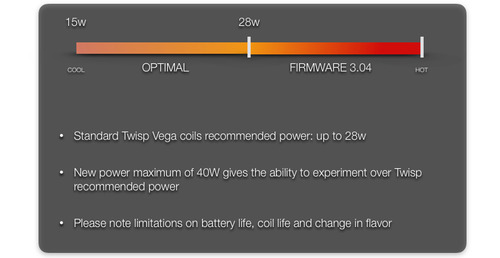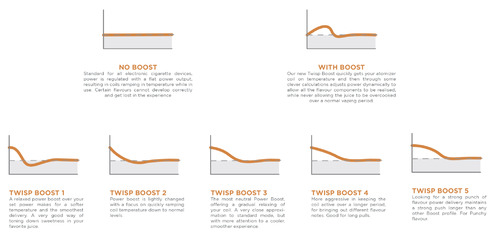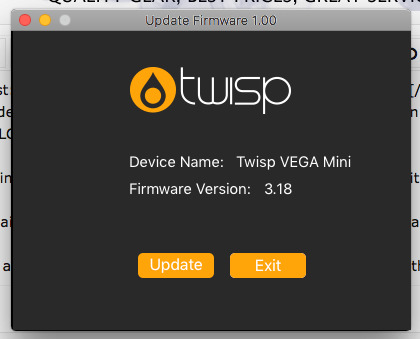How do I upgrade my Firmware?
VEGA FIRMWARE UPLOADER PC | MAC
NEW Vega Firmware PC | MAC
NEW Mini Vega Firmware PC | MAC

VEGA FIRMWARE UPLOADER PC | MAC
NEW Vega Firmware PC | MAC
NEW Mini Vega Firmware PC | MAC

A quick overview of the Vega family
The Twisp range of Vega Mods where intended to give our consumers an easy to use and control mod offer. Many vapers argued that we limited wattage output willy nilly - however, this in actual fact was intentional. Yes, intentional!
The Vega range of devices all have a tank recognition system that activates Twisp Smart mode. This allows us to limit power output, when Twisp Smart Tanks are connected, to the maximum safe level for the coils being used.
Taking the guess work out for users, this prevents:
- Accidentally over-volting the tank
- Reducing the life of the coil
- An overall poor user experience
Firmware v 3.04
With our previous firmware (v3.04) we have raised the upper ranges of our output in Smart Mode higher and higher… this was a slow and metholodical approach to prepare our clients for upcoming tanks and devices. Currently all our tanks are Smart Mode enabled, and our Vega and Vega Mini mods all recognise our tanks and coil combinations.
Firmware v 3.18 & v 3.08
With our newest firmware (v3.18 and v3.08 on the vega mini and Vega respectively) we are VERY excited to introduce Twisp Smart Curve Control - a similar approach to temperature control and custom boost curves. Smart Curve Control allows you to customise the ramp-up and ramp-down characteristics to tailor your vape.
Traditional Boost curves modes had you change individual nodes in your power curve, then only to find that you needed more power…or less. This had you going back into the menu, enter into curve editing mode and readjusting power nodes throughout your power curve. We found this an awesome feature that was great in concept, but lacking in user interaction.
We developed 5 Boost profiles, converted into a mathematical equation and then allowed the user to input their nominal wattage. The Vega will then dynamically adjust the power nodes on the fly.
As we know how power is delivered by the Vega we can also identify what the various curve designs will do with our juices, and as the curves dynamically scale up or down, we can implement the various curves to match flavour notes!
A new menu item has been added to access Smart Curve Control mode on the Vega range. While in Smart Curve Control mode you can quickly change the boost curve between 1 and 5 , as well as change your nominal power by simply using the up or down buttons.
All the Boost modes will overshoot your nominal power selected for 0.5 seconds, then modulate the power for the duration of your vaping in 0.5 second intervals.
BOOST SELECTION MENU INTERACTION:
- Shifting into Smart Curve Control
- Press the Fire Button 3 times in rapid succession.
- The first row will flash to indicate you have entered the Menu Mode. Use the + / - Control Buttons to swap between options. Press the Fire Button once to accept the setting, or wait for the setting to flash 10 times to confirm.
- Once in Smart Curve Control use the + / - buttons to select your preferred curve mode, please note the height of the graphical representation graph will depend on your power you had. Press the Fire Button to confirm your Boost Curve.
IN ACTION / OUT OF MENU:
Normal voltage and resistance / ampere readout is replaced with realtime bar graph, modulated power output is displayed in the circle, while the Graph fills in as it is executed.
Normal voltage and resistance / ampere readout is replaced with real-time bar graph, modulated power output is displayed in the circle, while the Graph fills in as it is executed.
Power + / - :
Changing power output changes BASE (nominal) boost wattage in calculation. The Value is always displayed (example 27w in the animations) Max Power output is always soft capped at Max device wattage - mini 60w, Vega 80w. The graph height increases visually with the nominal power level set by the user.
Try it for yourself!
I really hope this new, free, feature of our Vega Mods makes you as excited as it does me! The really amazing thing is when you revisit your old flavours! The ability to push sweets, or pull them down, or tweaking the coolness of the vape and seeing how that changes the experience…. just awesome. A great option for those that are flavour chasers, even on menthols or heavy tobacco vapes!
If you've never played with the Vega batteries, please visit your nearest Twisp Kiosk, and see the Smart Tank system in action and then play around with the Boost profiles.
Please note, the new Smart Curve Control only works with Twisp Vega/Vega Mini Mods and Twisp Smart Tanks.
Last edited: