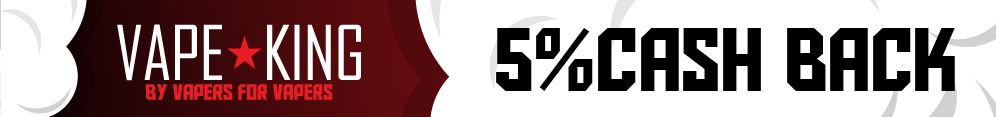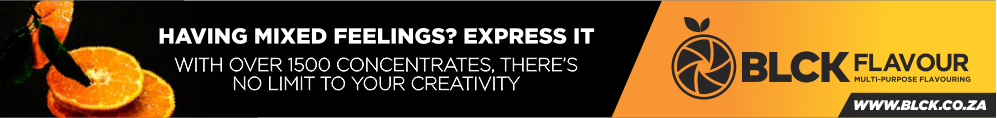Hey guys, I'm sorry for asking if it's a silly question but I'm not entirely clued up re hardware and my googlefoo is not on point.
I've got a new laptop which came with:
256gb ssd
- HFS256GD9TNG.
And my old laptop which has kicked it came with a 512gb SSD
- mz-hpu512t
I'm trying to work out if it's a good idea to put the older SSD into the laptop. I want the size boost but I'm concerned about a significant speed loss. I have literally no idea which is better and have no idea how to find out via Google. Could anyone assist?
For what it's worth, my older laptop (2012ish model) boots in sub 10 seconds while the newer one boots in 30ish seconds.
The laptop also has a 1tb HDD.
Ideal situation would be to get an adapter to run the 512 instead of the HDD but from what I've found online that's not going to work.
Thanks for any help!
I've got a new laptop which came with:
256gb ssd
- HFS256GD9TNG.
And my old laptop which has kicked it came with a 512gb SSD
- mz-hpu512t
I'm trying to work out if it's a good idea to put the older SSD into the laptop. I want the size boost but I'm concerned about a significant speed loss. I have literally no idea which is better and have no idea how to find out via Google. Could anyone assist?
For what it's worth, my older laptop (2012ish model) boots in sub 10 seconds while the newer one boots in 30ish seconds.
The laptop also has a 1tb HDD.
Ideal situation would be to get an adapter to run the 512 instead of the HDD but from what I've found online that's not going to work.
Thanks for any help!