Ok, I think we have all been there. Put in an order or orders for the months DIY concentrates just to find that you have to little of this that or the other to mix everything you wanted.
In order to avoid this I've created this simple spreadsheet to give me an indication of how much I really need of each concentrate for the amount of juice I expect to make during the month or order period.
Just download the file, change the file name extension to XLS and Robert is your uncle! (Could only upload it as a PDF... Learned the trade in the 80's... LOL.)
So, how does it work! you will see:
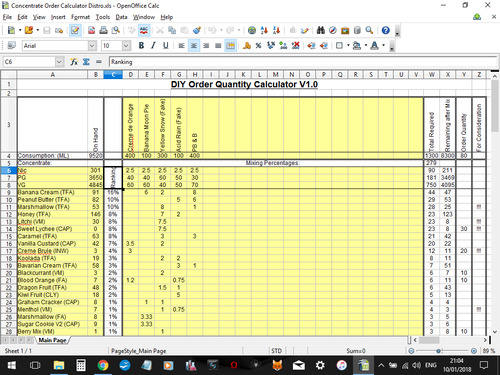
Simple, insert your recipes in columns D to V with their respective ingredients in column A. The amount of each ingredient on hand in column B and the percentage used per recipe as illustrated in rows 6 to whatever above. The amount of each recipe you want to make in row 4.
Column C shows the percentage of total concentrate usage each concentrate represents and you can sort rows A9 to V104 in descending usage order (or any other order you wish) as I did above.
By the way Yellow Snow and Acid rain are not real recipes, please do not try make them. The other three you are welcome to.
Column W shows how much of each ingredient you will need to make the batch volumes you declared in row 4. Column X shows the stock left after ordering the recommended order quantity in column Y.
Column Z highlights the ingredients you will not have enough of to mix the same batches again after mixing this planned batch. This helps deciding on which concentrates to include in cases where required ordering is so small its hardly worth the postage fees.
Well, that's it. Short and sweet.
Hope you find it useful, let me know.
A last thought, @HotRod19579, any chance you could include this in your app?
Best Regards
In order to avoid this I've created this simple spreadsheet to give me an indication of how much I really need of each concentrate for the amount of juice I expect to make during the month or order period.
Just download the file, change the file name extension to XLS and Robert is your uncle! (Could only upload it as a PDF... Learned the trade in the 80's... LOL.)
So, how does it work! you will see:
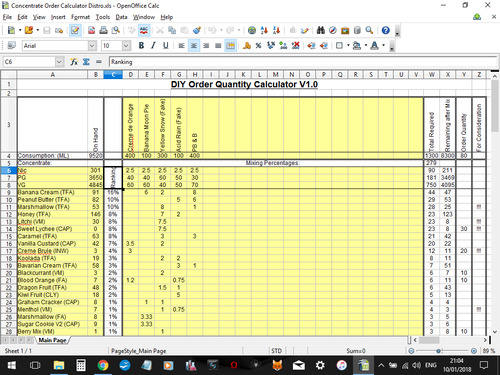
Simple, insert your recipes in columns D to V with their respective ingredients in column A. The amount of each ingredient on hand in column B and the percentage used per recipe as illustrated in rows 6 to whatever above. The amount of each recipe you want to make in row 4.
Column C shows the percentage of total concentrate usage each concentrate represents and you can sort rows A9 to V104 in descending usage order (or any other order you wish) as I did above.
By the way Yellow Snow and Acid rain are not real recipes, please do not try make them. The other three you are welcome to.
Column W shows how much of each ingredient you will need to make the batch volumes you declared in row 4. Column X shows the stock left after ordering the recommended order quantity in column Y.
Column Z highlights the ingredients you will not have enough of to mix the same batches again after mixing this planned batch. This helps deciding on which concentrates to include in cases where required ordering is so small its hardly worth the postage fees.
Well, that's it. Short and sweet.
Hope you find it useful, let me know.
A last thought, @HotRod19579, any chance you could include this in your app?
Best Regards




