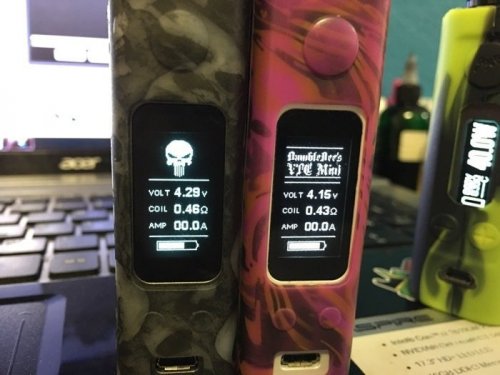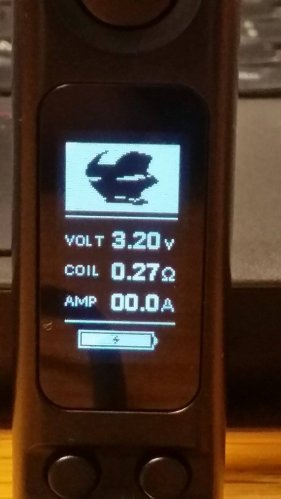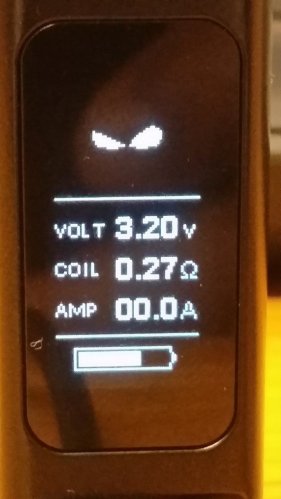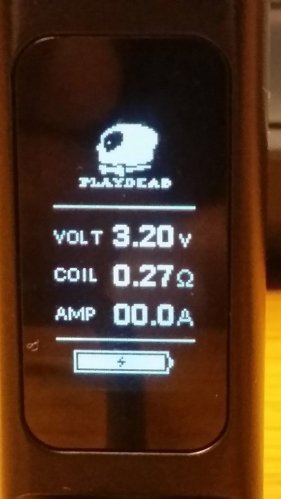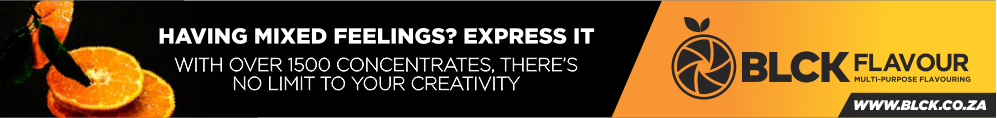http://www.joyetech.com/mvr-software/?sid=155
What’s new in Version 3.02?
This time, we bring you something really interesting to your eVic-VTC Mini — custom logo is now enabled. With the new Firmware Version 3.02, users can upload custom logos onto the eVic-VTC Mini as you like. The logo should be single color bmp. picture with limited 64*40 pixel.
What’s new in Version 3.02?
This time, we bring you something really interesting to your eVic-VTC Mini — custom logo is now enabled. With the new Firmware Version 3.02, users can upload custom logos onto the eVic-VTC Mini as you like. The logo should be single color bmp. picture with limited 64*40 pixel.