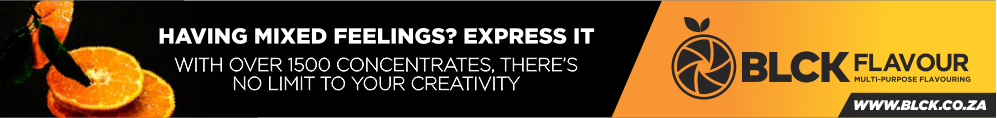Navigation
Install the app
How to install the app on iOS
Follow along with the video below to see how to install our site as a web app on your home screen.

Note: this_feature_currently_requires_accessing_site_using_safari
More options
You are using an out of date browser. It may not display this or other websites correctly.
You should upgrade or use an alternative browser.
You should upgrade or use an alternative browser.
Apple TV
- Thread starter Genosmate
- Start date
Anyone use an Apple TV (or similar) to stream Netflix who can give me advice on how to set it up.
Gonna stream Mary-Kate and Ashley?
There are a few boffins here they will help you for sure!
You will have to use UnoTelly or similar - here is a link to help you out https://www2.unotelly.com/devices#device-atvAnyone use an Apple TV (or similar) to stream Netflix who can give me advice on how to set it up.
More than welcome to PM if you need help
If it's the AtV2 check out flash lack http://firecore.com/atvflash-black makes it a whole different beast I did mine (before its power supply died) pm me You can download my version
I also use unotelly and it is great. I use it on ps3 and i had to create a us playstation account so you might have to do that with itunes as well.
Hi @Genosmate
As @thekeeperza said, Unotelly will be the best service to use.
You will need to sign up for that and then signup for Netflix.
Using Unotelly as your DNS service you are able to change your location to appear as if you are in the US or the UK. This is cool because the two versions of Netflix are quite different and you can jump between them as often as you like, just by using the Dynamo tool on Unotelly.
If you Google: "How to setup Netflix in SA" you will find quite a few articles detailing it. Basically you need the DNS servers from Unotelly, which you then setup on your Router - you only need to do this once. After doing that any device browsing through your network will think it is geographically located however you have set it up on Unotelly.
As for the Apple TV, I find I prefer the Netflix app that came with my WD TV Live Media player - I prefer the gallery view it provides. There is nothing wrong with the Apple TV Netflix app though, it is just personal preference.
Just remember with Unotelly each time your internet connection changes to a different IP address you need to log into Unotelly and let it update itself. For this reason I suggest you keep the unotelly address as a bookmark on your phone or tablet.
My number one bit of advice though, if it worked perfectly and the next day you cannot log back into netflix immediately log in to Unotelly and check the settings there.
Good luck, and PM me if you need some assistance
As @thekeeperza said, Unotelly will be the best service to use.
You will need to sign up for that and then signup for Netflix.
Using Unotelly as your DNS service you are able to change your location to appear as if you are in the US or the UK. This is cool because the two versions of Netflix are quite different and you can jump between them as often as you like, just by using the Dynamo tool on Unotelly.
If you Google: "How to setup Netflix in SA" you will find quite a few articles detailing it. Basically you need the DNS servers from Unotelly, which you then setup on your Router - you only need to do this once. After doing that any device browsing through your network will think it is geographically located however you have set it up on Unotelly.
As for the Apple TV, I find I prefer the Netflix app that came with my WD TV Live Media player - I prefer the gallery view it provides. There is nothing wrong with the Apple TV Netflix app though, it is just personal preference.
Just remember with Unotelly each time your internet connection changes to a different IP address you need to log into Unotelly and let it update itself. For this reason I suggest you keep the unotelly address as a bookmark on your phone or tablet.
My number one bit of advice though, if it worked perfectly and the next day you cannot log back into netflix immediately log in to Unotelly and check the settings there.
Good luck, and PM me if you need some assistance
I used to stream Netflix through the PS4.
I created a US profile on my PS4. Then I used www.unlocator.com to get a US IP on my router.
I found it to be a pita. If you logged off, you need to check which part of the connection you lost... Login again on all fronts etc.
Check out the local streaming service, www.vidi.co.za which won't be as good, but a hell of a lot less pt.
I created a US profile on my PS4. Then I used www.unlocator.com to get a US IP on my router.
I found it to be a pita. If you logged off, you need to check which part of the connection you lost... Login again on all fronts etc.
Check out the local streaming service, www.vidi.co.za which won't be as good, but a hell of a lot less pt.
There is also an app for Unotelly on Android that you can use to update the IP.Hi @Genosmate
As @thekeeperza said, Unotelly will be the best service to use.
You will need to sign up for that and then signup for Netflix.
Using Unotelly as your DNS service you are able to change your location to appear as if you are in the US or the UK. This is cool because the two versions of Netflix are quite different and you can jump between them as often as you like, just by using the Dynamo tool on Unotelly.
If you Google: "How to setup Netflix in SA" you will find quite a few articles detailing it. Basically you need the DNS servers from Unotelly, which you then setup on your Router - you only need to do this once. After doing that any device browsing through your network will think it is geographically located however you have set it up on Unotelly.
As for the Apple TV, I find I prefer the Netflix app that came with my WD TV Live Media player - I prefer the gallery view it provides. There is nothing wrong with the Apple TV Netflix app though, it is just personal preference.
Just remember with Unotelly each time your internet connection changes to a different IP address you need to log into Unotelly and let it update itself. For this reason I suggest you keep the unotelly address as a bookmark on your phone or tablet.
My number one bit of advice though, if it worked perfectly and the next day you cannot log back into netflix immediately log in to Unotelly and check the settings there.
Good luck, and PM me if you need some assistance
For Windoze and Mac there are instructions to update automatically ---> http://help.unotelly.com/support/so...ok-but-please-update-your-ip-address-message-
Similar threads
- Replies
- 3
- Views
- 2K
- Replies
- 2
- Views
- 1K
- Replies
- 0
- Views
- 391
- Replies
- 0
- Views
- 283