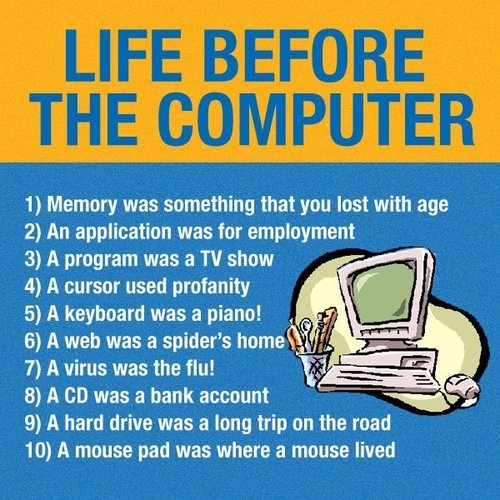Yep @Silver that's what I do - separate tabs, otherwise I get lost in the ecigssa labyrinth!Thats a good suggestion @Raindance
Am not sure if that is possible but will note it down for some technical input when we next do some modifications.
For now, perhaps a suggestion (if you are browsing on a PC), keep one window on the home page and when you select one of those threads from say the "off topic" tab, right click (if on Windows) and open it in a new tab/window. Then close that when you finished and your original window/tab will still be on the "off topic" tab.
Navigation
Install the app
How to install the app on iOS
Follow along with the video below to see how to install our site as a web app on your home screen.

Note: this_feature_currently_requires_accessing_site_using_safari
More options
You are using an out of date browser. It may not display this or other websites correctly.
You should upgrade or use an alternative browser.
You should upgrade or use an alternative browser.
Constructive suggestions
- Thread starter Silver
- Start date
Suggestions for Classifieds:
For the buyer:
Insert a Buyer's Feedback button. Within this feedback, buyers can rate the following:
- Product Description
- Interaction with seller
- Product satisfaction
- a "Comments" section
The ratings part could be like this:
How would you rate the description of the product?
Bad Good Excellent
Underneath each of these there would be a circle within which the buyer just clicks to mark it.
Beneath the ratings would be the comments section, with an option for the buyer to reply to the comments.
For the Seller:
Categorise the seller with a description (below the seller's avatar? not sure about this...other suggestions?)
Categories as follows:
- "New Seller" (has advertised in Classifieds but no sale yet or no feedback from buyer.)
N.B. It's important for buyers to realise that it's a first time seller and therefore there is an element of risk.
- "Recommended Seller"
After a sale has been made AND a buyer has given either "good" or "excellent" ratings on all three categories (description of product, interaction with seller, product.)
Finally, a definition of "New Seller" and "Recommended Seller" should be a sticky in the Classified section.
For the buyer:
Insert a Buyer's Feedback button. Within this feedback, buyers can rate the following:
- Product Description
- Interaction with seller
- Product satisfaction
- a "Comments" section
The ratings part could be like this:
How would you rate the description of the product?
Bad Good Excellent
Underneath each of these there would be a circle within which the buyer just clicks to mark it.
Beneath the ratings would be the comments section, with an option for the buyer to reply to the comments.
For the Seller:
Categorise the seller with a description (below the seller's avatar? not sure about this...other suggestions?)
Categories as follows:
- "New Seller" (has advertised in Classifieds but no sale yet or no feedback from buyer.)
N.B. It's important for buyers to realise that it's a first time seller and therefore there is an element of risk.
- "Recommended Seller"
After a sale has been made AND a buyer has given either "good" or "excellent" ratings on all three categories (description of product, interaction with seller, product.)
Finally, a definition of "New Seller" and "Recommended Seller" should be a sticky in the Classified section.
Suggestions for Classifieds:
For the buyer:
Insert a Buyer's Feedback button. Within this feedback, buyers can rate the following:
- Product Description
- Interaction with seller
- Product satisfaction
- a "Comments" section
The ratings part could be like this:
How would you rate the description of the product?
Bad Good Excellent
Underneath each of these there would be a circle within which the buyer just clicks to mark it.
Beneath the ratings would be the comments section, with an option for the buyer to reply to the comments.
For the Seller:
Categorise the seller with a description (below the seller's avatar? not sure about this...other suggestions?)
Categories as follows:
- "New Seller" (has advertised in Classifieds but no sale yet or no feedback from buyer.)
N.B. It's important for buyers to realise that it's a first time seller and therefore there is an element of risk.
- "Recommended Seller"
After a sale has been made AND a buyer has given either "good" or "excellent" ratings on all three categories (description of product, interaction with seller, product.)
Finally, a definition of "New Seller" and "Recommended Seller" should be a sticky in the Classified section.
I like the concept and would like to add a similar rating for the seller to rate the buyer.
Sent by iDad's iPhone
This is a question which may turn into a suggestion.
Is there a way to change the spell checker on the forum to UK English, rather than the present US English default ?
If there is a way to use the UK version please would someone let me know how. Born BC (before computers) I'm afraid.
If we are stuck with the US English version, my suggestion would be that we change to the UK version.
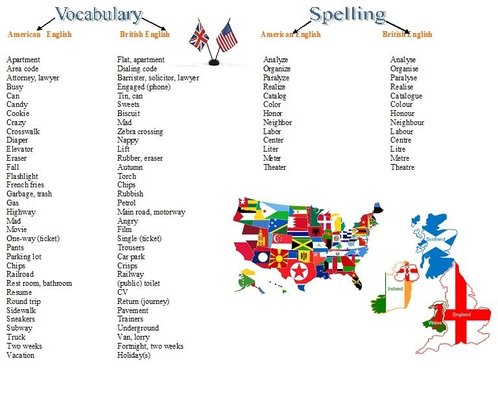
Is there a way to change the spell checker on the forum to UK English, rather than the present US English default ?
If there is a way to use the UK version please would someone let me know how. Born BC (before computers) I'm afraid.
If we are stuck with the US English version, my suggestion would be that we change to the UK version.
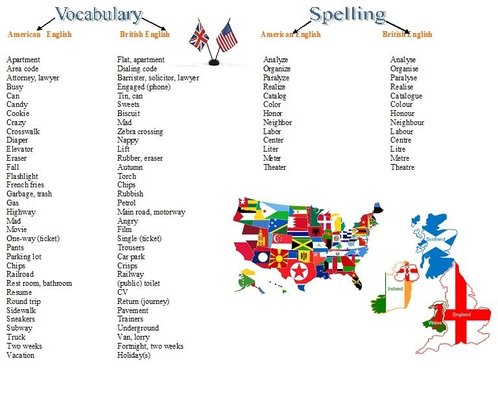
The vendor list has grown rapidly and it might be worth considering separating the full online vape store retailers, the ejuice only and/or diy concentrate retailers, the ejuice manufacturers and the modders (the likes of @hands, HHA, @Justin Pattrick etc).
Also, @Reosmods which has it's own Reoville on this forum seems out of place with it's current non-modder peers..
Also, @Reosmods which has it's own Reoville on this forum seems out of place with it's current non-modder peers..
@Puff the Magic Dragon ,that's a good one BC.As a computer late commerI just refer to myself as a "Techno-Boob".This is a question which may turn into a suggestion.
Is there a way to change the spell checker on the forum to UK English, rather than the present US English default ?
If there is a way to use the UK version please would someone let me know how. Born BC (before computers) I'm afraid.
If we are stuck with the US English version, my suggestion would be that we change to the UK version.
View attachment 110406
It's all I can do to learn and remember all the different functions.
I'm just wondering if it's necessary to retain posts going back 3 years or so? Sometimes I reply to such a post or give a response and then realise afterwards that the post is dated 2014! I suggest that all posts older than a year be automatically transferred to an Archive. But then, my way of living is to regularly clear out cupboards. If I haven't used it/worn it for a year - OUT! (the SPCA shop is the happy recipient!)
I've just googled "mouse" and Wiki gives both definitions (computer mouse and rodent) but what's interesting is that the computer mouse is the first definition, followed by the rodent!@kev mac . I agree. I have just googled the word "mouse" to see what would come up as the first result... Sure enough it was a Wiki definition, as follows "...mouse is a pointing device...". It is a sad day when the mouse has to defer to the piece of plastic which stole its name !
View attachment 111089
I'm just wondering if it's necessary to retain posts going back 3 years or so? Sometimes I reply to such a post or give a response and then realise afterwards that the post is dated 2014! I suggest that all posts older than a year be automatically transferred to an Archive. But then, my way of living is to regularly clear out cupboards. If I haven't used it/worn it for a year - OUT! (the SPCA shop is the happy recipient!)
Hi @Hooked - thanks for the comments
I hear you on old posts sometimes being awkward, if you reply to them
But if you look at each subforum, the threads with the most recent activity are at the top, so you will automatically be looking at the most recent posts.
Also, some of the older content on here is useful, especially when looking for something that you recall someone posted a while back. Happened to me the other day and I founf something which helped me.
If we archive it, then each subforum would need an archive. Lumping the archived content together in one big archive would mean that its "categorisation" would be lost.
My suggestion is just check the dates when posts were posted - they are clearly marked.
But feel free to resurrect older threads if there is something you want to know or ask relating to that old thread. Most of the longer term forum members are quite familiar with a lot of the content on here.
We are working on the categories all the time though.
Hi @Hooked -
Also, some of the older content on here is useful,
But feel free to resurrect older threads if there is something you want to know or ask relating to that old thread. Most of the longer term forum members are quite familiar with a lot of the content on here.
@Silver, I retract my suggestion to archive old posts (blush, blush). I've just found old posts (2014) on increasing nicotine content, which is exactly what I'm looking for! I'm going to resurrect the thread, because I posted questions earlier this evening in the DIY sub-forum, but they're not there. Probably my internet connection went AWOL just as I pressed Post.
@Silver, I retract my suggestion to archive old posts (blush, blush). I've just found old posts (2014) on increasing nicotine content, which is exactly what I'm looking for! I'm going to resurrect the thread, because I posted questions earlier this evening in the DIY sub-forum, but they're not there. Probably my internet connection went AWOL just as I pressed Post.
No problem @Hooked
Some of the old threads on this forum are massive information troves.
Look forward to seeing what you come up with
I've just googled "mouse" and Wiki gives both definitions (computer mouse and rodent) but what's interesting is that the computer mouse is the first definition, followed by the rodent!
Yes @Hooked , that is exactly what I said. By saying that the computer mouse was the first result, I was implying that the rodent was the second, hence "..defer to the piece of plastic..."

My first suggestion, our home page looks a bit, well bland and a lot of text. Appart from the vendors that colour things up a bit.
We have plenty of posts of people posting pics of their gear during everyday activities. My suggestion is to have a pic of the month to go on the homepage. It will be the first pic you see when you enter the site.
Have like one nomination thread and 5 days before the end of the month a voting thread. The winner gets bragging rights for a month.
We have plenty of posts of people posting pics of their gear during everyday activities. My suggestion is to have a pic of the month to go on the homepage. It will be the first pic you see when you enter the site.
Have like one nomination thread and 5 days before the end of the month a voting thread. The winner gets bragging rights for a month.
@Silver Are any of the suggestions going to be implemented? Just wondering ...
Hi @Hooked
We have taken your and other suggestions on board and have been discussing some of them amongst the team.
Been a very busy period over the past month or two
We continue to monitor this thread though and we are always on the lookout for areas of improvement -
Is there perhaps a plugin for the forum that can automatically resize pictures that get uploaded? A max of 800px would be great. There are a lot of pics getting uploaded that are huge, like 3000px and up which use up an incredible amount of bandwidth to load and inevitably fail to display, not to mention the wasting storage space on the server. Having something that resizes automatically would make things so much easier for everyone across all platforms, especially the folks that don't know how or are unable to resize photos before uploading.
Is there perhaps a plugin for the forum that can automatically resize pictures that get uploaded? A max of 800px would be great. There are a lot of pics getting uploaded that are huge, like 3000px and up which use up an incredible amount of bandwidth to load and inevitably fail to display, not to mention the wasting storage space on the server. Having something that resizes automatically would make things so much easier for everyone across all platforms, especially the folks that don't know how or are unable to resize photos before uploading.
Thanks @BumbleBee
I stand to be corrected, but maybe @Alex or @Gizmo can confirm
But my understanding is that the current setup compresses photos quite a lot already before storing them in the software. They may appear large in pixel size but I think they are compressed/optimised a lot when posted here.
Thanks @BumbleBee
I stand to be corrected, but maybe @Alex or @Gizmo can confirm
But my understanding is that the current setup compresses photos quite a lot already before storing them in the software. They may appear large in pixel size but I think they are compressed/optimised a lot when posted here.
The maximum allowed dimensions for attached images (width x height) is 2048 x 1536.
2,048px × 1,536px (scaled to 1,103px × 827px)
Example.

S
Spyro
Guest
I sat for quite some time thinking about what could improve but to no avail.
Then it hit me. Competition rules.
I get that you should tag people to spread awareness. But I think all these Chinese vendors need to follow rules, just like when we sell something.
ENTRANTS MUST BE LIMITED TO ONE ENTRY PER COMPETITION.
There is nothing and I mean absolutely nothing that irritates me more than waking up to 50+ emails of being tagged in the same forum by the same member all because they've spammed the living hell out of a competition forum.
I don't think it's an unreasonable suggestion. I have since blocked ecigssa from my email (doesn't stop me from checking up each day). I know that other members will agree to this. I don't mind being tagged once or twice, but my goodness. I can't do spam and it really is the only thing that takes enjoyment out of this forum for me.
Then it hit me. Competition rules.
I get that you should tag people to spread awareness. But I think all these Chinese vendors need to follow rules, just like when we sell something.
ENTRANTS MUST BE LIMITED TO ONE ENTRY PER COMPETITION.
There is nothing and I mean absolutely nothing that irritates me more than waking up to 50+ emails of being tagged in the same forum by the same member all because they've spammed the living hell out of a competition forum.
I don't think it's an unreasonable suggestion. I have since blocked ecigssa from my email (doesn't stop me from checking up each day). I know that other members will agree to this. I don't mind being tagged once or twice, but my goodness. I can't do spam and it really is the only thing that takes enjoyment out of this forum for me.
@Spyro , Allthough I'm not for the limits on the no of entries as such, I also had to disable mails from threads due to the number of mails that were arriving. The number was amazing, shows how popular the forum as well as the giveaways are!I sat for quite some time thinking about what could improve but to no avail.
Then it hit me. Competition rules.
I get that you should tag people to spread awareness. But I think all these Chinese vendors need to follow rules, just like when we sell something.
ENTRANTS MUST BE LIMITED TO ONE ENTRY PER COMPETITION.
There is nothing and I mean absolutely nothing that irritates me more than waking up to 50+ emails of being tagged in the same forum by the same member all because they've spammed the living hell out of a competition forum.
I don't think it's an unreasonable suggestion. I have since blocked ecigssa from my email (doesn't stop me from checking up each day). I know that other members will agree to this. I don't mind being tagged once or twice, but my goodness. I can't do spam and it really is the only thing that takes enjoyment out of this forum for me.
Now I just have to figure out how to do it on Tapatalk and I will be home free. Maybe a setting where one can can all mails except for Admin mails instead of in each thread. But you should still be able to choose individually.
@Room Fogger @Spyro I had the same problem but found the solution. When you 'Watch' a thread, you can select whether to receive emails or not. This option is available for every thread. So when you watch a new thread, make sure that you click on the option that you want. This is what it looks like:
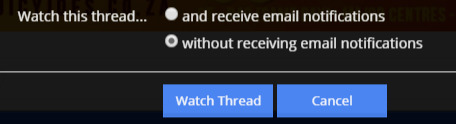
For threads that you are currently watching and receiving emails, do what I did: Unwatch the thread, then 'watch' again and select 'without receiving email notifications'.
EDIT: If you select 'without receiving email...' you'll still get an Alert on the forum
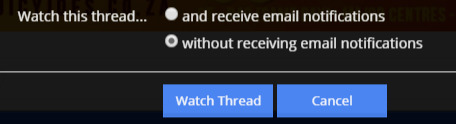
For threads that you are currently watching and receiving emails, do what I did: Unwatch the thread, then 'watch' again and select 'without receiving email notifications'.
EDIT: If you select 'without receiving email...' you'll still get an Alert on the forum
S
Spyro
Guest
@Room Fogger @Spyro I had the same problem but found the solution. When you 'Watch' a thread, you can select whether to receive emails or not. This option is available for every thread. So when you watch a new thread, make sure that you click on the option that you want. This is what it looks like:
View attachment 117711
For threads that you are currently watching and receiving emails, do what I did: Unwatch the thread, then 'watch' again and select 'without receiving email notifications'.
EDIT: If you select 'without receiving email...' you'll still get an Alert on the forum
Thanks Hooked, I still don't like being tagged and think it's a sloppy and unfair way to run a competition.
The winner of the comp is going to be whomever is most dedicated to spamming and refreshing the page.
Similar threads
- Replies
- 0
- Views
- 280
- Replies
- 0
- Views
- 325
- Replies
- 0
- Views
- 403
- Replies
- 0
- Views
- 508