Hi all,
I tried upgrading the firmware on my VooPoo drag to v1.0.0.1 but got this error:
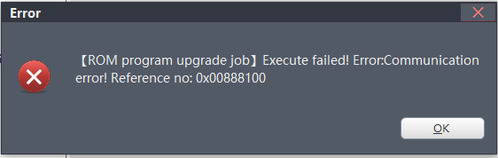
I then found a v1.0.0.2 on their website at: http://en.voopootech.com/download-support. Managed to flash that version but now my mod turns off after a few minutes of being idle.
Can anyone help me by telling me if there's a power-save/auto-off mode that I can disable somewhere on the menu/software?
Alternatively does anyone have a file for the v1.0.0.0 of the software. I'm happy to downgrade to that version.
TIA
I tried upgrading the firmware on my VooPoo drag to v1.0.0.1 but got this error:
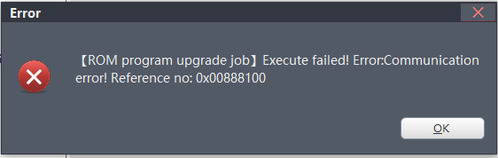
I then found a v1.0.0.2 on their website at: http://en.voopootech.com/download-support. Managed to flash that version but now my mod turns off after a few minutes of being idle.
Can anyone help me by telling me if there's a power-save/auto-off mode that I can disable somewhere on the menu/software?
Alternatively does anyone have a file for the v1.0.0.0 of the software. I'm happy to downgrade to that version.
TIA




