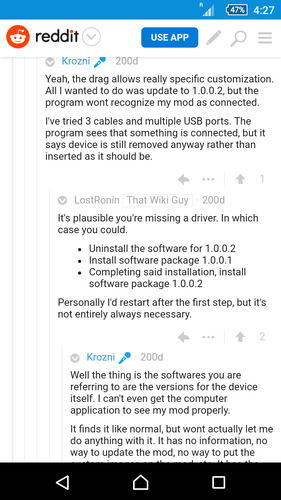My VooPoo Drag charges fine via USB, i.e. the USB port is not busted, but I can for the life of me not get it to show up in the PC app in order to fiddle with the profiles and screens etc. I've tried reinstalling the software, connecting when off/on, connecting with/without batteries, connecting with/without atomizer, connecting using different cables... No luck.
There doesn't seem to be any way to hard reset it either. Any ideas?
There doesn't seem to be any way to hard reset it either. Any ideas?