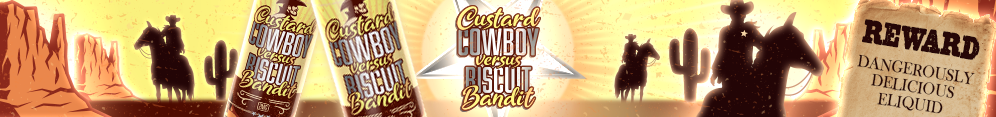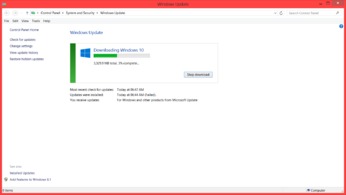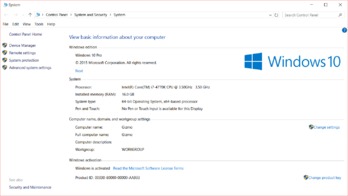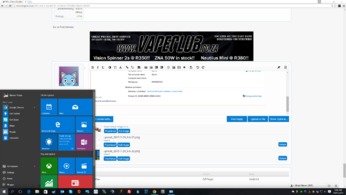Navigation
Install the app
How to install the app on iOS
Follow along with the video below to see how to install our site as a web app on your home screen.

Note: this_feature_currently_requires_accessing_site_using_safari
More options
You are using an out of date browser. It may not display this or other websites correctly.
You should upgrade or use an alternative browser.
You should upgrade or use an alternative browser.
Who Else Is Excited For Windows 10
- Thread starter Gizmo
- Start date
If yours has not starting downloading automatically there is a work around - I had to do this:
First delete the contents of this folder C:\Windows\SoftwareDistribution\Download
then,
In a Command Prompt window run as administrator, type in "wuauclt.exe /updatenow" and if done correctly, the preload should start to download within 5 minutes.
First delete the contents of this folder C:\Windows\SoftwareDistribution\Download
then,
In a Command Prompt window run as administrator, type in "wuauclt.exe /updatenow" and if done correctly, the preload should start to download within 5 minutes.
Been running the Windows 10 technical preview for the last 3 months (the perks of working in IT) it was still a little buggy, but a massive improvement on 8 and 8.1. I hope they've sorted out most the bugs in this release
Sent from my mind
Sent from my mind
Windows in just 1 gif


Oh the frustration. cant get my update to start downloading. 
Hahaha have to be honest here guys. Windows is pretty good at making every second release kinda work. That being said. Skipping the one version that is usually a stuff up does not mean you going to skip the stuff altogether.
And from what I have read there are quite a few guys having issues with the download part. Now imagine the issues possible with the OS
And from what I have read there are quite a few guys having issues with the download part. Now imagine the issues possible with the OS
@Marzuq I've been using w10 for a few months. I've had an issue with one corrupted driver and then closing 3D apps would make my TV disconnect. Besides that, it's the most I've been impressed with an OS that I can remember. W98 didn't even make me this happy. In short, they've got their shit together.
Yea, been using it since April - 10061.
Tbh I found the continuous updating to be the source of most issues. Installed it on my gfs lappy while offline, and it had a couple of niggles until I installed it while online. My driver issue started after an updated. When I reinstalled 10240 everything was peachy. Perhaps that'd also solve your issues. Can't say much about vpns but for every day use, I've only had those 2 issues - which are acceptable to me considering
Tbh I found the continuous updating to be the source of most issues. Installed it on my gfs lappy while offline, and it had a couple of niggles until I installed it while online. My driver issue started after an updated. When I reinstalled 10240 everything was peachy. Perhaps that'd also solve your issues. Can't say much about vpns but for every day use, I've only had those 2 issues - which are acceptable to me considering
I have it on my desktop at home which is mainly my media centre and download station and it works great for that, but I removed it from my work laptop and went back to 7 for reliability.
Sent from my mind
Sent from my mind
@Gizmo
I'm excited for Windows10 because it will coincide with an upgrade for me on my whole setup which is about 4 years old. Not really needed but im excited nonetheless...
Will wait for you guys to find all the issues and MS to iron out any kinks
Must say though the last 4 years on Windows 7 has been the most troublefree and plain sailing experience since i started using computers. Im not a heavy gamer or technical type, just a "normal" business type user.
I'm excited for Windows10 because it will coincide with an upgrade for me on my whole setup which is about 4 years old. Not really needed but im excited nonetheless...
Will wait for you guys to find all the issues and MS to iron out any kinks
Must say though the last 4 years on Windows 7 has been the most troublefree and plain sailing experience since i started using computers. Im not a heavy gamer or technical type, just a "normal" business type user.
Yea, it's not worth running a beta on a business rig. But it's a hugely promising OS. Definitely sticking by Microsoft's one good, one bad rule.
@Silver if you're looking at refreshing your rig, be sure to invest in a solid state drive. They're absolutely wonderful debatably the best money you can spend upgrading a computer
@Silver if you're looking at refreshing your rig, be sure to invest in a solid state drive. They're absolutely wonderful debatably the best money you can spend upgrading a computer
Well it doesn't take much to improve on the abomination that was Windows 8. Lol
Sent from my mind
Sent from my mind
The other thing I am looking forward to (or hoping for should I rather say) is a totally seamless experience across my desktop, tablet and phone for my main business applications (MS Office mainly)
Right now, i am very happy with my iPad and iPhone but up until recently, seamless operations with my desktop office apps has been a huge pain.
Just not looking forward to a Windows tablet or a Windows phone (if that makes sense)
Lol
The trials and tribulations of different ecosystems trying to work together...
Right now, i am very happy with my iPad and iPhone but up until recently, seamless operations with my desktop office apps has been a huge pain.
Just not looking forward to a Windows tablet or a Windows phone (if that makes sense)
Lol
The trials and tribulations of different ecosystems trying to work together...
Hey guys... I was one of those who did not get the W10 upgrade icon. So after a bit of searching I came across this
http://www.microsoft.com/en-us/software-download/windows10
Log in with your MS account and download the tool applicable to your system ie. 32/64 Bit Open the installer and choose Upgrade this PC, if your system is 100% ready it should probably work but I got this error saying "Something Went Wrong" restart the install app and choose the other option. This will enable you to download an ISO file which you can then mount using Daemon Tools Lite (LINK HERE) and off you go.
Still busy downloading my ISO so will report back on W10 hopefully to let you all know it worked
http://www.microsoft.com/en-us/software-download/windows10
Log in with your MS account and download the tool applicable to your system ie. 32/64 Bit Open the installer and choose Upgrade this PC, if your system is 100% ready it should probably work but I got this error saying "Something Went Wrong" restart the install app and choose the other option. This will enable you to download an ISO file which you can then mount using Daemon Tools Lite (LINK HERE) and off you go.
Still busy downloading my ISO so will report back on W10 hopefully to let you all know it worked
http://windows.microsoft.com/en-za/windows-10/media-creation-tool-install?ocid=ms_wol_win10
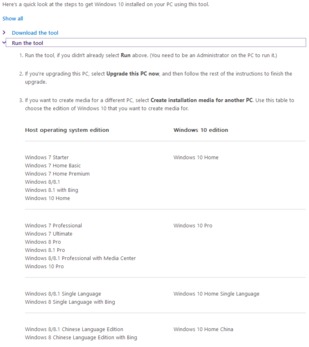
Note: If you select Create installation media for another PC.You simply download the iso, and then upgrade from that after burning to media, or from a usb stick.
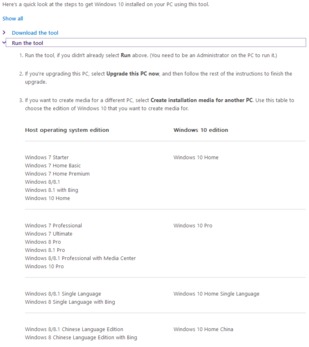
Note: If you select Create installation media for another PC.You simply download the iso, and then upgrade from that after burning to media, or from a usb stick.
Last edited:
If you do the upgrade this way, do you keep all your current data?Hey guys... I was one of those who did not get the W10 upgrade icon. So after a bit of searching I came across this
http://www.microsoft.com/en-us/software-download/windows10
Log in with your MS account and download the tool applicable to your system ie. 32/64 Bit Open the installer and choose Upgrade this PC, if your system is 100% ready it should probably work but I got this error saying "Something Went Wrong" restart the install app and choose the other option. This will enable you to download an ISO file which you can then mount using Daemon Tools Lite (LINK HERE) and off you go.
Still busy downloading my ISO so will report back on W10 hopefully to let you all know it worked
@dewald.kotze It should yes, on the MS site it give seperate instructions on how to do a clean install in the link as posted by @Alex
Similar threads
- Replies
- 0
- Views
- 2K
- Replies
- 2
- Views
- 624